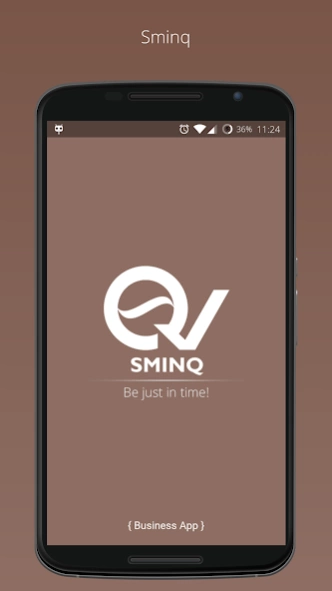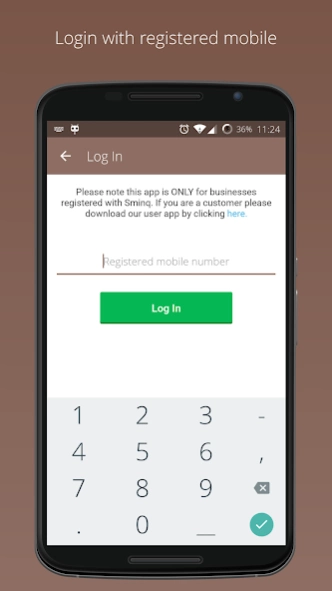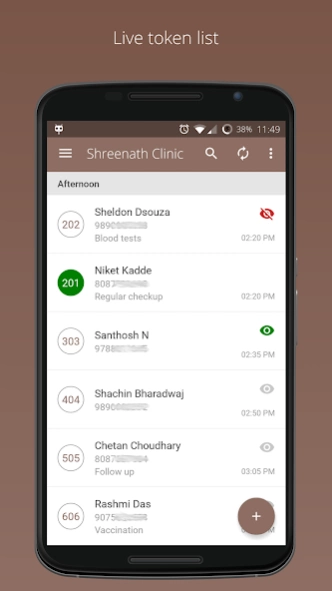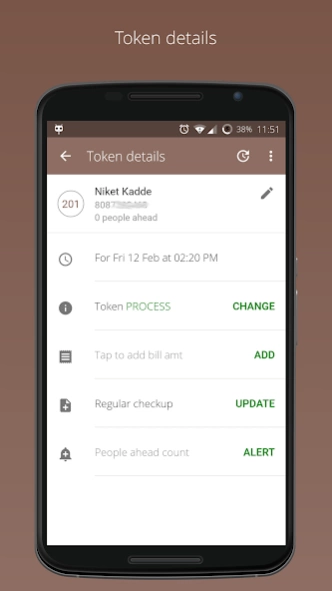Sminq for Business 2.1.10
Free Version
Publisher Description
Sminq for Business - Manage wait time for your patients transparently, improve queue efficiency.
“Sminq for Business” is the ideal app for efficient management of your waiting room. Sminq helps you show the live queue status transparently to your customers & alert them when their turn is due.
Why use Sminq for Business?
Sminq automatically updates all your patients in the queue when their turn is due, to give them "just in time" service. By avoiding crowded counters and reducing wait time, Sminq helps you serve more people. Your staff can provide better service by using our virtual queuing system.
Where can Sminq be used:
- Clinics to manage patient appointments
- Food courts and restaurants
- Walk-in interviews
- Billing counters
- Salons & Spas
Features Available:
- Add people to your Queue remotely
- Track the Queue progress
- Send Queue progress and wait time alerts
- Communicate with people about emergencies or delays in the Queue
- Analytics to understand your Queue behavior
- Works well on any 3G data plan
Email us at: "contact@sminq.com" to register your business with us today, and go queue free! Your login credentials will be provided within 24 hours.
About Sminq for Business
Sminq for Business is a free app for Android published in the Office Suites & Tools list of apps, part of Business.
The company that develops Sminq for Business is Sminq. The latest version released by its developer is 2.1.10.
To install Sminq for Business on your Android device, just click the green Continue To App button above to start the installation process. The app is listed on our website since 2018-12-19 and was downloaded 15 times. We have already checked if the download link is safe, however for your own protection we recommend that you scan the downloaded app with your antivirus. Your antivirus may detect the Sminq for Business as malware as malware if the download link to com.sminq.business is broken.
How to install Sminq for Business on your Android device:
- Click on the Continue To App button on our website. This will redirect you to Google Play.
- Once the Sminq for Business is shown in the Google Play listing of your Android device, you can start its download and installation. Tap on the Install button located below the search bar and to the right of the app icon.
- A pop-up window with the permissions required by Sminq for Business will be shown. Click on Accept to continue the process.
- Sminq for Business will be downloaded onto your device, displaying a progress. Once the download completes, the installation will start and you'll get a notification after the installation is finished.